Como armazenar dados no SQLite em um projeto PLCnext C++
Este artigo descreve como o mecanismo de banco de dados SQLite já instalado nos controladores PLCnext pode ser usado para armazenar dados fornecidos através do Global Data Space (GDS). O banco de dados permite o armazenamento dos dados do processo de forma padronizada e pode ser exportado para outros sistemas com SFTP.
Certifique-se de que a versão da ferramenta plcncli corresponda à versão do firmware do seu controlador.
Criar um projeto Eclipse C++
Crie um novo projeto C++ no Eclipse, seguindo as instruções do PLCnext Info Center com as seguintes propriedades:
- nome do projeto:CppDB
- nome do componente:DBComponent
- nome do programa:DBProgram
- espaço de nomes do projeto:CppDB
Outros nomes também seriam bons, no entanto, um nome comum simplifica o tutorial.
Crie uma nova pasta (mesma hierarquia da pasta src) no projeto e nomeie-a como 'cmake'. Dentro da pasta crie um arquivo e nomeie-o como 'FindSqlite.cmake' e insira o seguinte conteúdo nele.
FindSqlite.cmake
# Copyright (c) 2018 PHOENIX CONTACT GmbH & Co. KG
# Created by Björn sauer
#
# - Find Sqlite
# Find the Sqlite headers and libraries.
#
# Defined Variables:
# Sqlite_INCLUDE_DIRS - Where to find sqlite3.h.
# Sqlite_LIBRARIES - The sqlite library.
# Sqlite_FOUND - True if sqlite found.
#
# Defined Targets:
# Sqlite::Sqlite
find_path(Sqlite_INCLUDE_DIR NAMES sqlite3.h)
find_library(Sqlite_LIBRARY NAMES sqlite3)
include(FindPackageHandleStandardArgs)
find_package_handle_standard_args(Sqlite
DEFAULT_MSG
Sqlite_LIBRARY Sqlite_INCLUDE_DIR)
if(Sqlite_FOUND)
set(Sqlite_INCLUDE_DIRS "${Sqlite_INCLUDE_DIR}")
set(Sqlite_LIBRARIES "${Sqlite_LIBRARY}")
mark_as_advanced(Sqlite_INCLUDE_DIRS Sqlite_LIBRARIES)
if(NOT TARGET Sqlite::Sqlite)
add_library(Sqlite::Sqlite UNKNOWN IMPORTED)
set_target_properties(Sqlite::Sqlite PROPERTIES
IMPORTED_LOCATION "${Sqlite_LIBRARY}"
INTERFACE_INCLUDE_DIRECTORIES "${Sqlite_INCLUDE_DIRS}")
endif()
endif()
Substitua o conteúdo dos arquivos DBComponent.cpp e DBComponent.hpp pelo seguinte:
DBComponent.hpp
#pragma once
#include "Arp/System/Core/Arp.h"
#include "Arp/System/Acf/ComponentBase.hpp"
#include "Arp/System/Acf/IApplication.hpp"
#include "Arp/Plc/Commons/Esm/ProgramComponentBase.hpp"
#include "DBComponentProgramProvider.hpp"
#include "Arp/Plc/Commons/Meta/MetaLibraryBase.hpp"
#include "Arp/System/Commons/Logging.h"
#include "CppDBLibrary.hpp"
#include "Arp/System/Acf/IControllerComponent.hpp"
#include "Arp/System/Commons/Threading/WorkerThread.hpp"
#include <sqlite3.h>
namespace CppDB
{
using namespace Arp;
using namespace Arp::System::Acf;
using namespace Arp::Plc::Commons::Esm;
using namespace Arp::Plc::Commons::Meta;
//#component
class DBComponent : public ComponentBase, public IControllerComponent, public ProgramComponentBase, private Loggable<DBComponent>
{
public: // typedefs
public: // construction/destruction
DBComponent(IApplication& application, const String& name);
virtual ~DBComponent() = default;
public: // IComponent operations
void Initialize() override;
void LoadConfig() override;
void SetupConfig() override;
void ResetConfig() override;
void PowerDown() override;
public: // IControllerComponent operations
void Start(void) override;
void Stop(void) override;
public: // ProgramComponentBase operations
void RegisterComponentPorts() override;
void WriteToDB();
private: // methods
DBComponent(const DBComponent& arg) = delete;
DBComponent& operator= (const DBComponent& arg) = delete;
public: // static factory operations
static IComponent::Ptr Create(Arp::System::Acf::IApplication& application, const String& name);
private: // fields
DBComponentProgramProvider programProvider;
WorkerThread workerThread;
private: // static fields
static const int workerThreadIdleTimeWrite = 10; // 10 ms
public: // Ports
//#port
//#attributes(Input)
int16 control = 0;
//#port
//#attributes(Input)
int16 intArray[10] {}; // INT in PLCnext Engineer
//#port
//#attributes(Input)
float32 floatArray[10] {}; // REAL in PLCnext Engineer
//#port
//#attributes(Output)
int16 status = 0;
};
// inline methods of class DBComponent
inline DBComponent::DBComponent(IApplication& application, const String& name)
: ComponentBase(application, ::CppDB::CppDBLibrary::GetInstance(), name, ComponentCategory::Custom)
, programProvider(*this)
, workerThread(make_delegate(this, &DBComponent::WriteToDB), workerThreadIdleTimeWrite, "CppDB.WriteToDatabase") // WorkerThread
, ProgramComponentBase(::CppDB::CppDBLibrary::GetInstance().GetNamespace(), programProvider)
{
}
inline IComponent::Ptr DBComponent::Create(Arp::System::Acf::IApplication& application, const String& name)
{
return IComponent::Ptr(new DBComponent(application, name));
}
} // end of namespace CppDB
DBComponent.cpp
#include "DBComponent.hpp"
#include "Arp/Plc/Commons/Esm/ProgramComponentBase.hpp"
namespace CppDB
{
sqlite3 *db = nullptr; // pointer to the database
sqlite3_stmt * stmt = nullptr; // needed to prepare
std::string sql = ""; // sqlite statement
int rc = 0; // for error codes of the database
void DBComponent::Initialize()
{
// never remove next line
ProgramComponentBase::Initialize();
// subscribe events from the event system (Nm) here
}
void DBComponent::LoadConfig()
{
// load project config here
}
void DBComponent::SetupConfig()
{
// never remove next line
ProgramComponentBase::SetupConfig();
// setup project config here
}
void DBComponent::ResetConfig()
{
// never remove next line
ProgramComponentBase::ResetConfig();
// implement this inverse to SetupConfig() and LoadConfig()
}
#pragma region IControllerComponent operations
void DBComponent::Start()
{
// start your threads here accessing any Arp components or services
// open the database connection
// the database path (/opt/plcnext/) and name (database) could be modified
rc = sqlite3_open("/opt/plcnext/database.db", &db);
if( rc )
{
Log::Error("DB - 1 - {}", sqlite3_errmsg(db));
status = 1;
return;
}
else{
// modify the database behaviour with pragma statements
sqlite3_exec(db, "PRAGMA synchronous = OFF", NULL, NULL, NULL);
sqlite3_exec(db, "PRAGMA journal_mode = MEMORY", NULL, NULL, NULL);
sqlite3_exec(db, "PRAGMA temp_store = MEMORY", NULL, NULL, NULL);
// create tables
sql = "CREATE TABLE IF NOT EXISTS tb0 ("
"_id INTEGER PRIMARY KEY, "
"value1 INTEGER DEFAULT 0, "
"value2 REAL DEFAULT 0.0 );";
// execute the sql-statement
rc = sqlite3_exec(db, sql.c_str(), 0, 0, 0);
if(rc)
{
Log::Error("DB - 3 - {}", sqlite3_errmsg(db));
status = 3;
}
}
// prepare sql-statement
sql = "INSERT INTO tb0 (value1, value2) VALUES (?,?)";
rc = sqlite3_prepare_v2(db, sql.c_str(), strlen(sql.c_str()), &stmt, nullptr);
if(rc)
{
Log::Error("DB - 4 - {}", sqlite3_errmsg(db));
status = 4;
}
// start the WorkerThread
this->workerThread.Start();
}
void DBComponent::Stop()
{
// stop your threads here accessing any Arp components or services
// delete the prepared sqlite statements
rc = sqlite3_finalize(stmt);
{
Log::Error("DB - 1 - {}", sqlite3_errmsg(db));
status = 1;
}
// close the database connection
rc = sqlite3_close(db);
{
Log::Error("DB - 1 - {}", sqlite3_errmsg(db));
status = 1;
}
// stop the WorkerThread
this->workerThread.Stop();
}
#pragma endregion
void DBComponent::PowerDown()
{
// implement this only if data must be retained even on power down event
// Available with 2021.6 FW
}
void DBComponent::WriteToDB()
{
// store data in the database
if(control == 1)
{
// start transaction
rc = sqlite3_exec(db, "BEGIN TRANSACTION", NULL, NULL, NULL);
if(rc)
{
Log::Error("DB - 5 - {}", sqlite3_errmsg(db));
status = 5;
}
// iterate over the arrays
for(int i = 0; i < 10; i++)
{
// bind values to the prepared statement
rc = sqlite3_bind_int(stmt, 1, intArray[i]);
if(rc)
{
Log::Error("DB - 6 - {}", sqlite3_errmsg(db));
status = 6;
}
rc = sqlite3_bind_double(stmt, 2, floatArray[i]);
if(rc)
{
Log::Error("DB - 6 - {}", sqlite3_errmsg(db));
status = 6;
}
// execute the sqlite statement and reset the prepared statement
rc = sqlite3_step(stmt);
rc = sqlite3_clear_bindings(stmt);
if(rc)
{
Log::Error("DB - 6 - {}", sqlite3_errmsg(db));
status = 6;
}
rc = sqlite3_reset(stmt);
if(rc)
{
Log::Error("DB - 6 - {}", sqlite3_errmsg(db));
status = 6;
}
}
// end transaction
rc = sqlite3_exec(db, "END TRANSACTION", NULL, NULL, NULL);
if(rc)
{
Log::Error("DB - 5 - {}", sqlite3_errmsg(db));
status = 5;
}
}
// delete the database entries
if(control == 2)
{
// begin transaction
rc = sqlite3_exec(db, "BEGIN TRANSACTION", NULL, NULL, NULL);
if(rc)
{
Log::Error("DB - 5 - {}", sqlite3_errmsg(db));
status = 5;
}
rc = sqlite3_exec(db, "DELETE FROM tb0", 0, 0, 0);
if(rc)
{
Log::Error("DB - 7 - {}", sqlite3_errmsg(db));
status = 7;
}
// end transaction
sqlite3_exec(db, "END TRANSACTION", NULL, NULL, NULL);
if(rc)
{
Log::Error("DB - 5 - {}", sqlite3_errmsg(db));
status = 5;
}
// release the used memory
rc = sqlite3_exec(db, "VACUUM", 0, 0, 0);
if(rc)
{
Log::Error("DB - 8 - {}", sqlite3_errmsg(db));
status = 8;
}
}
}
} // end of namespace CppDB
Depois disso, construa o projeto. A Biblioteca PLCnext criada pode ser encontrada no diretório do projeto (C:\Users\eclipse-workspace\CppDB\bin).
Explicação
Nesta abordagem, um WorkerThread é usado para lidar com a operação de gravação. Este é um encadeamento com baixa prioridade repetindo a execução do código encadeado até
Stop() é chamado. Na thread vamos verificar se novos dados para o banco de dados estão disponíveis e armazenar os dados. Após a execução o WorkerThreads aguarda um tempo especificado (aqui:10 ms). Com a ajuda da porta 'control', podemos acionar diferentes operações de banco de dados. Os dados que devem ser armazenados são fornecidos com as portas 'intArray' e 'floatArray'.
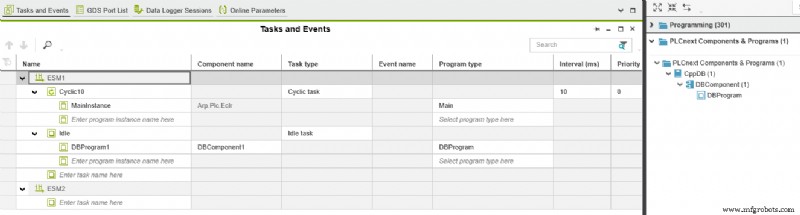
Vamos criar um programa IEC simples:
IF iControl = 1 THEN
iControl := 0;
END_IF;
IF xWrite THEN
arrInt[0] := 0;
arrInt[1] := 1;
arrInt[2] := 2;
arrInt[3] := 3;
arrInt[4] := 4;
arrInt[5] := 5;
arrInt[6] := 6;
arrInt[7] := 7;
arrInt[8] := 8;
arrInt[9] := 9;
arrReal[0] := 9.0;
arrReal[1] := 8.0;
arrReal[2] := 7.0;
arrReal[3] := 6.0;
arrReal[4] := 5.0;
arrReal[5] := 4.0;
arrReal[6] := 3.0;
arrReal[7] := 2.0;
arrReal[8] := 1.0;
arrReal[9] := 0.0;
iControl := 1;
xWrite := FALSE;
END_IF;
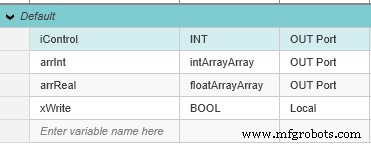
Finalmente, temos que conectar as portas:
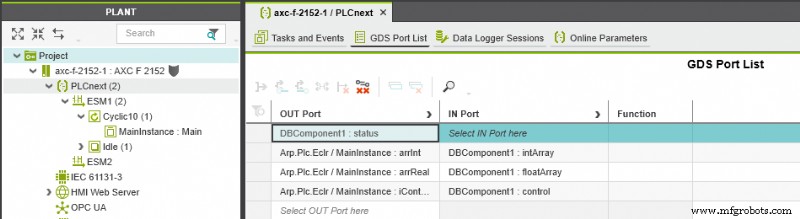
Agora, podemos compilar o projeto e enviá-lo para um PLC conectado. No 'live-mode', podemos interagir com o banco de dados, atribuindo diferentes valores à variável 'iControl'.
Um banco de dados 'database.db' é criado no diretório de controladores /opt/plcnext. Podemos acessá-lo por ferramentas como o WinSCP. Podemos verificar o conteúdo do banco de dados com a ferramenta DB Browser (SQLite):
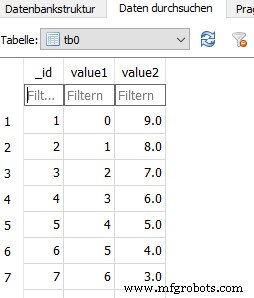
Mais informações
Declarações de pragma SQLite
Tecnologia industrial
- Tipos de dados C++
- Como se tornar um campeão digital em manufatura
- Como a consolidação do data center está mudando a maneira como armazenamos dados
- Como Criar uma Estratégia de Business Intelligence de Sucesso
- Como tornar os dados da cadeia de suprimentos confiáveis
- Como a IA lida com o problema de dados ‘sujos’
- Abstração de dados em C++
- Encapsulamento de dados em C++
- Como você sabe se seu projeto de Big Data será bem-sucedido?
- Como usar o Alibaba Cloud Connector



